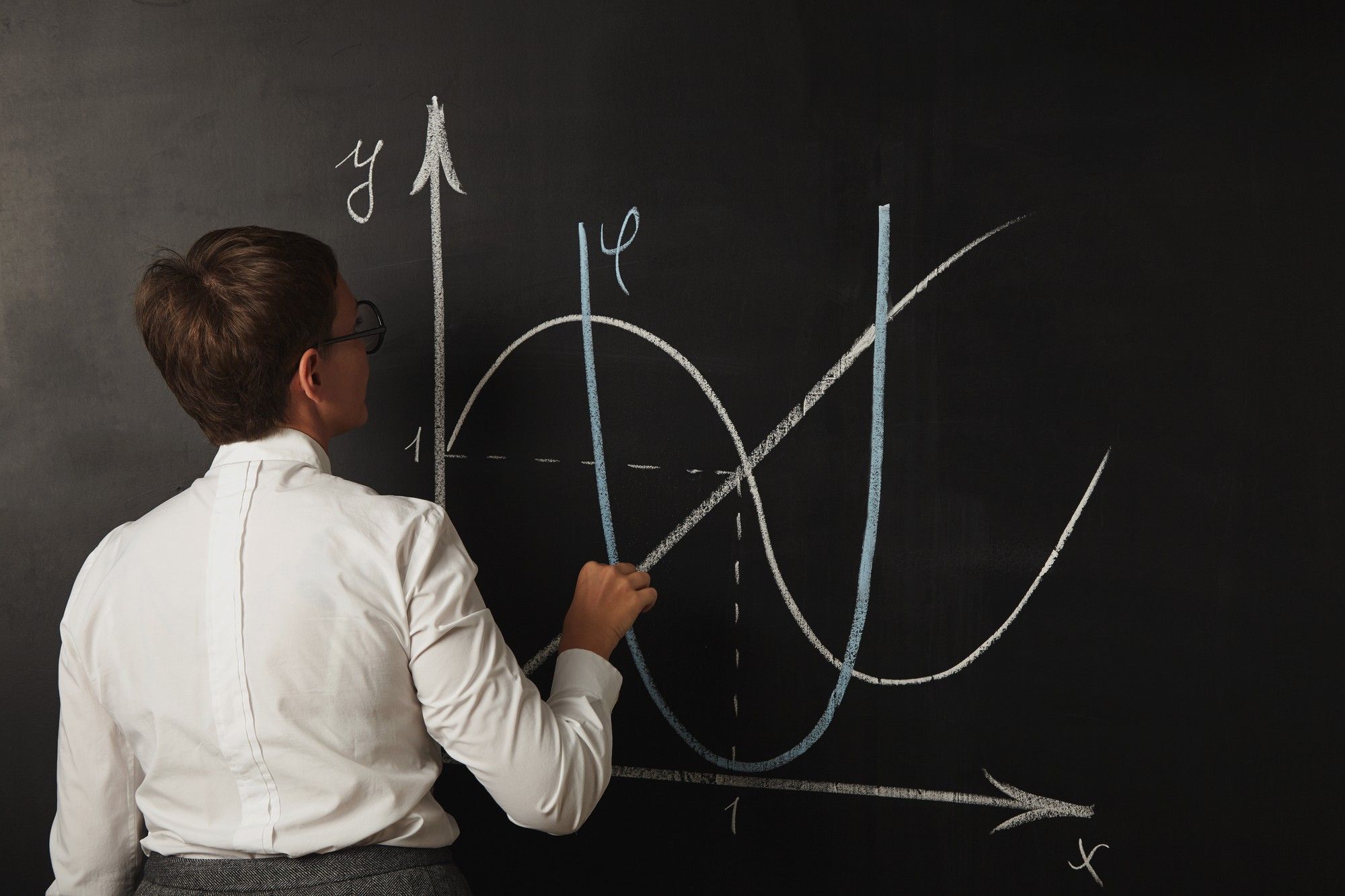React is based on JavaScript ES6+ combined with JSX script. JSX is an extension for syntax, which makes a JavaScript code resemble that written in HTML. This makes the code easier to understand, and typos are easier to spot.
Angular can use JavaScript or TypeScript, which is a superset of JS developed specifically for larger projects. TypeScript is more compact than JavaScript, the code is easier to navigate, and typos are easily spotted.
UI tools for React are developed by the community. There are a lot of free and paid UI components on the React portal.
To use material design components in React, you would have to install an additional library – Material-UI Library & Dependencies.
Angular has a built-in Material toolset, and it offers a variety of pre-built material design components. There are various buttons, layouts, indicators, pop-ups, and form controls. Because of this, UI configuration becomes simpler and faster.