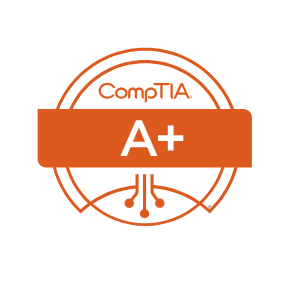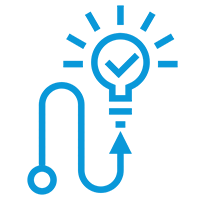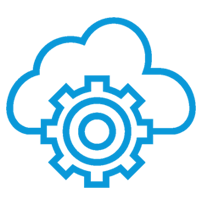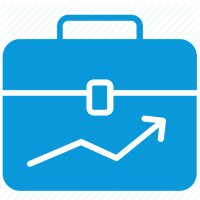PC support
- Computer Assembly/Disassembly
- Installing, configuring, and troubleshooting a new hard drive
- Installing, Configuring, and troubleshooting printers, video and audio
- Network configuration, Internet connectivity, and computer hardware troubleshooting
- Using the Control Panel, configuring the Windows Interface, and using DOS commands
- Installing Windows 7, using a Startup Disk and the Startup Menu
- Using Windows system tools, data backup, optimizing performance
- Troubleshooting using resources on the Web. Restoring the Registry
network support
Network Fundamentals
- Network Components
- OSI model
- TCP/IP model
Cabling and Network Interface Card
- Cabling – UTP, STP, Coaxial, Fiber-optic, Wireless
- Network Interface Card
Networking Devices
- Hub, Repeater, Bridge, Switch, Router, Brouter and Gateway
Networking Protocols and OSI Model
- NetBEUI, IPX/SPX, TCP/IP
- OSI Model – 7 Layers
- IEEE 802 Standard, NDIS, ODI
TCP/IP
- Subnetting and Routing
- Name Resolution
- Commands and Utilities
Internetworking
- HTTP, FTP, Telnet, SMTP, POP3 Protocols
- Ports
- Firewalls, Proxy Servers, VLAN
WAN
- WAN Links
- WAN Technologies
- VPN
Network Problem Prevention and Troubleshooting
- Account and Security Management
- Disaster Prevention: Backup, UPS and RAID
- Monitoring and diagnosing Networks
Security basics
- Overview, Organizational Security, Compliance, Training and Incident Response
- Business Continuity and Disaster Recovery (Backup and Restore)
- Cryptography and Encryption Basics
- Public Key Infrastructure and Access Control
- Authentication, Identity Management and Securing Networks
- Secure Network Administration and Securing Wireless Networks
- Securing Host Systems, Applications and Data
- Monitoring for Security Threats, and Vulnerability Assessments
Confirm booking
Lorem ipsum dolor sit amet, consectetur adipisicing elit, sed do eiusmod tempor incididunt ut labore et dolore magna aliqua. Ut enim ad minim veniam, quis nostrud exercitation ullamco laboris nisi ut aliquip ex
ea commodo consequat. Duis aute irure dolor in reprehenderit in voluptate velit esse cillum dolore eu fugiat nulla pariatur. Excepteur sint occaecat cupidatat non proident, sunt in culpa qui officia deserunt
mollit anim id est laborum.